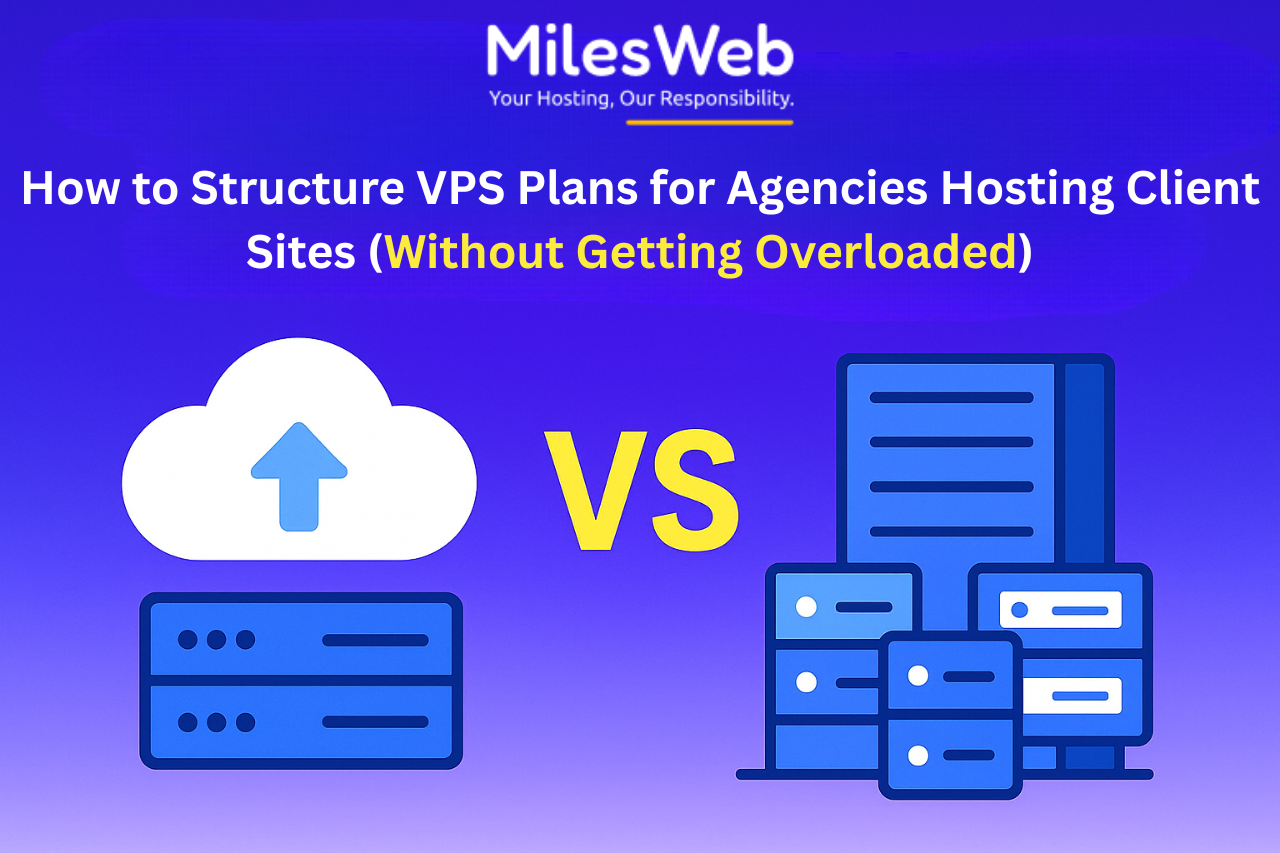Managing multiple clients for a digital agency is a tedious task. Hence, they opt for the cheap managed VPS hosting. But choosing the right VPS hosting is not only about the hardware specs. But it is all about scalability, flexibility, reliability, and operational sensitivity. They need flexibility without frustration. Importantly, you need a system that won’t crumble when five clients call at once.
Let’s break down how to structure the cheap managed VPS hosting plans specifically for agencies, so you can grow your portfolio without burning out or blowing the budget.
The Proper Structure of VPS Hosting Plans for Agencies
Start With a Scalable VPS Provider
Not every VPS hosting is equal. Some of the providers give limited resources, while others offer seamless scaling solutions to meet the growing demand. As an agency, look for a cheap Windows VPS server hosting that allows:
- Easy upgrades (CPU, RAM, storage)
- Pay-as-you-grow model
- Snapshot backups and staging environments
Cloud-based VPS options are usually ideal because they handle fluctuating traffic without the downtime that conventional servers risk. They also make resource allocation easier when onboarding new clients.
Segment Client Sites Using Containers or Panels
Don’t lump all client websites into a VPS folder. You can use containers (Docker, for instance) or cPanel/WHM panels, CyberPanel, or Plesk to segment hosting environments. It creates a pseudo-multitenancy model. Each client gets their own space, and issues on one website won’t cascade into others.
This structure also makes it easier to hand over control, set client-specific limits, or isolate troubleshooting to a specific project without risk to the rest of your work.
Assign Resource Limits to Avoid Server Overload
A major mistake that most of the agencies make is letting every client use VPS resources freely. It results in a poorly optimized plugin on a small client’s WordPress website and ends up slowing down your biggest retainer client’s store.
Use server settings or control panels to set limits on:
- Bandwidth
- Disk usage
- CPU and memory
You don’t need to micromanage, but smart constraints protect your VPS performance while you scale your agency.
Use a Tiered Hosting Model Internally
All client websites are not of equal size. Some of them need WooCommerce-grade quality. At the same time, others have simple landing pages. You need to set a premium resource allocation model to manage your VPS resources accordingly and price your services to reflect usage.
It helps users with upselling. When a client starts to scale, you already have the infrastructure ready to meet the growing needs. You’re not just hosting; you’re supporting business growth.
Automate Updates, Backups, and Monitoring
Automation eases your workload, but you need to configure these settings:
- Daily or weekly backups with off-site storage
- Uptime monitoring and alerts
Auto-updates for CMS cores and plugins
Most modern VPS environments support cron jobs or are connected to services such as JetBackup, UpdraftPlus, or even ManageWP for a WordPress-specific CMS. The more you can automate, the more time you have to dedicate to strategy and creativity, not server maintenance.
Establish a Clear Client Onboarding and Offboarding SOP
Hosting chaos typically starts with all the ad-hoc processes. Each new project creates a unique setup, and before you know it, you’re managing ten environments ten different ways. Instead, create a basic onboarding/offboarding checklist:
- Define the subdomain or root-level deployment
- Set resource caps
- Backup before deployment
- Assign billing and access permission
It’s those small operational efficiencies that can prevent future catastrophes and reduce customer churn through a professional engagement process.
Implement Client Access Based on Need
Some of the clients require full root access, and others want to handle everything. Give access based on these roles:
- Clients who only need analytics can have read-only dashboards
- Clients who manage their content can have full cPanel access
- Managed-service clients don’t have any access at all
Structuring access keeps clients informed, prevents accidents, and homes your value for them as a hosting partner, rather than just a background vendor.
Conclusion
Many agencies think about hosting as an afterthought. Eventually, your agency gets overwhelmed with support requests, underfunded, and continues to chase support tickets. VPS is an opportunity for a strategic asset, a revenue stream, a client retention mechanism, and a faster and more reliable way to deliver results.
Reframe your VPS as a system instead of a server. Once set up with segmentation, automations, and pricing strategy, you will have capacity, both literally and mentally, to grow your agency more freely.